-

-
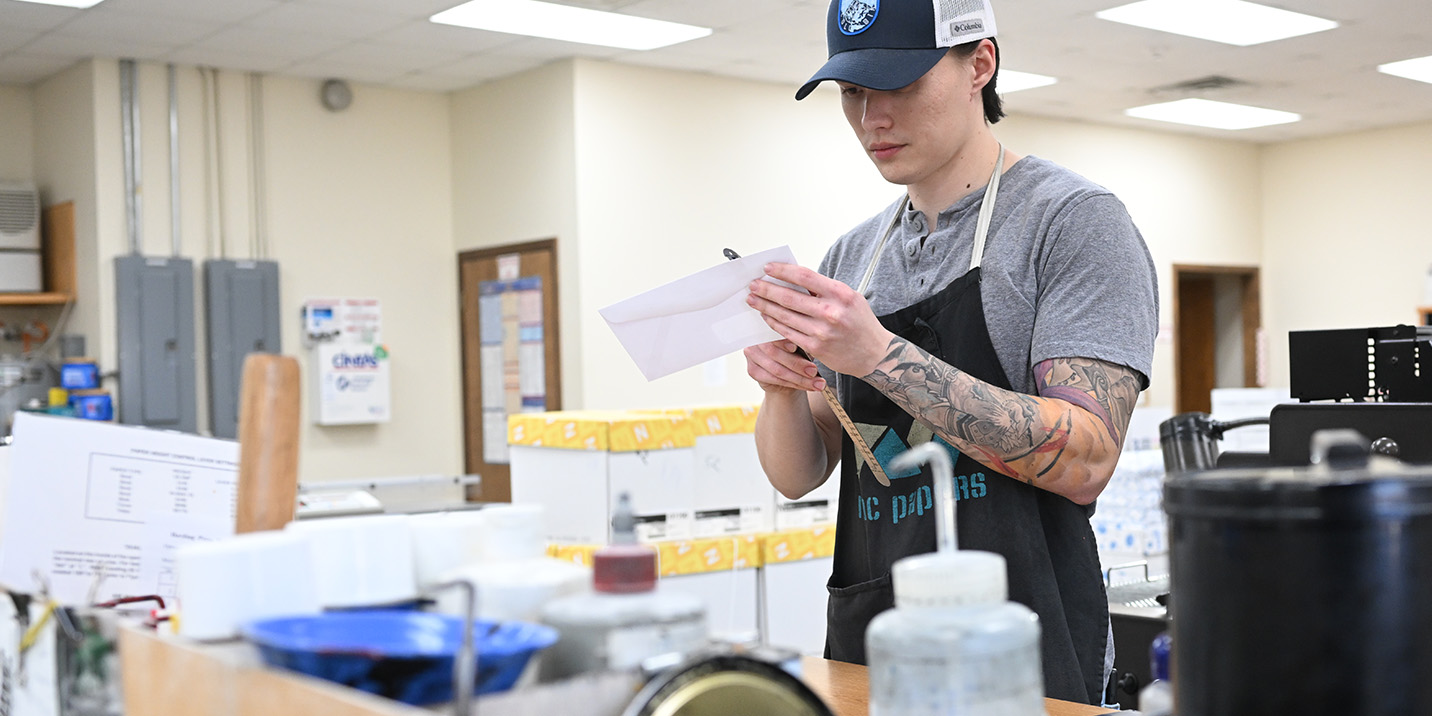 Harding PressRequest a Quote
Harding PressRequest a Quote -
 Harding PressRequest a Quote
Harding PressRequest a Quote -
 Harding PressRequest a Quote
Harding PressRequest a Quote
About Harding Press
For more than 70 years, Harding Press & Copy Center has provided quality offset printing and digital copying services for the general public as well as the University. From daily business needs to once-in-a-lifetime events, if you can imagine it, we can print it!
Our services include printing, copying, preparing files for optimal print quality, and graphic design.

Printing
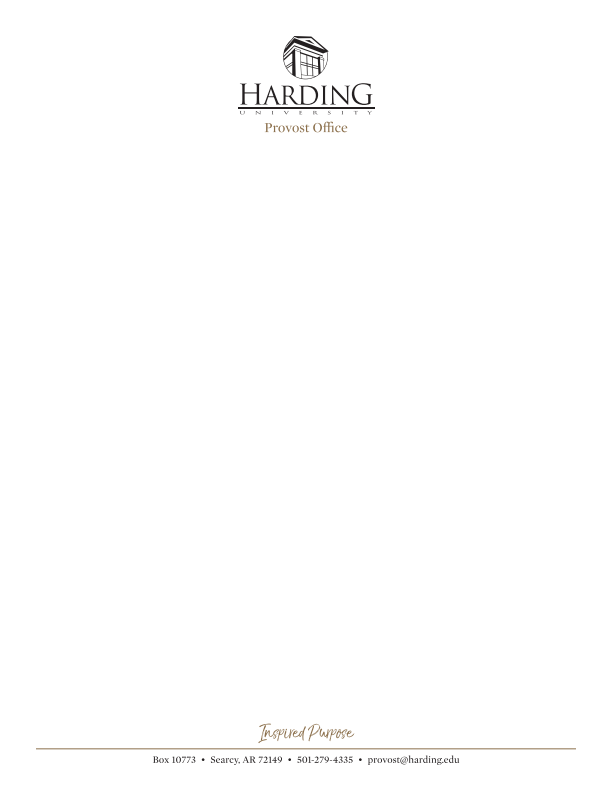
Copying

Prepress
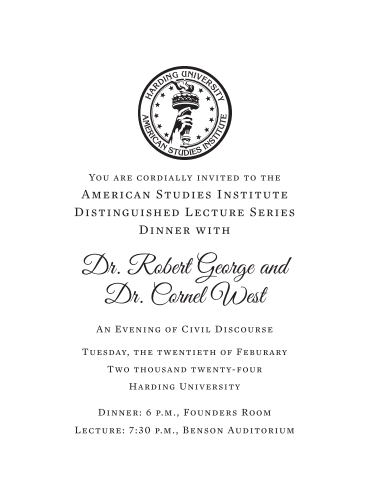
Graphic Design
PRODUCTS

Brochures
Matte
Glossy
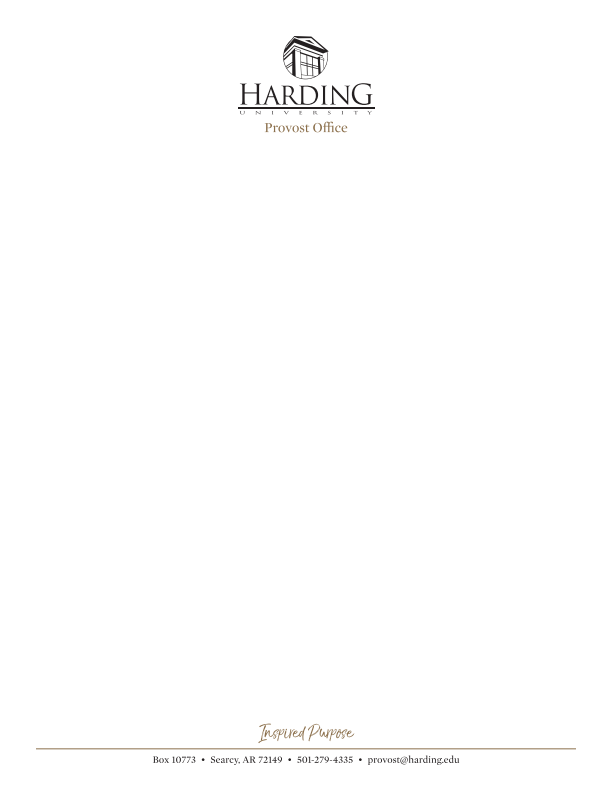
Letterhead

Business Cards
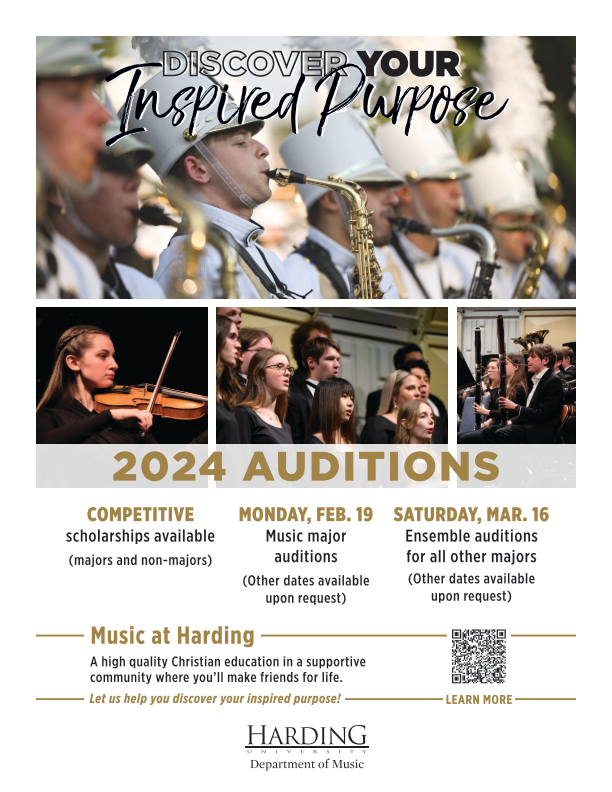
Flyers
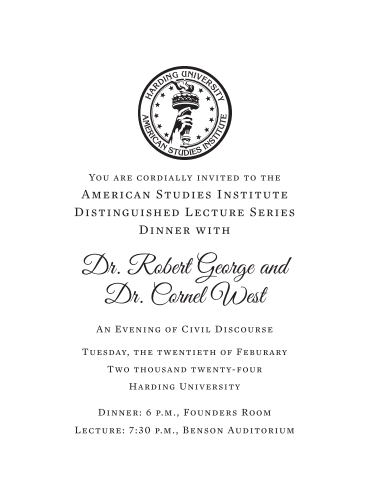
Invitations

Rack Cards
Product types
-
Black and White or color copies
-
Brochures (bifold and trifold)
-
Letterhead
-
Envelopes
-
Business Cards
-
Posters
-
Flyers
-
Graduation Announcements
-
Wedding Invitations
-
Postcards
-
Booklets
-
Large format and Canvas Printing
-
Rubber Stamps
-
Menus
-
Half sheets
-
Rack Cards
-
Much More
Paper Types and Sizes
100 lb. paper
- Matte
- Glossy
- Any size up to XXX
GUIDE FOR ORDERING PRODUCTS
HARDING EMPLOYEES
Please fill out the UCM Request Form.
NON-HARDING EMPLOYEES
Email us with the artwork and relevant details about your project, and we will follow up with you
Relevant details include order quantity, paper stock, print size, deadline, etc.
We prefer files in the Native program. We accept the following file types:
EPS
JPG
TIF
Please package all fonts and graphics for Adobe Creative Suite
If using Adobe Illustrator, please convert all type to outlines
If using Microsoft Word, please only send text files; we will reformat.Please provide a printed sample of a Word document for us to compare (word files often change when opened on a different computer)
Make sure to put a BLEED if your artwork extends beyond the desired page size.
If ink goes to the edge of the paper, bleed is necessary.
We request a ⅛ inch bleed.
Please use CMYK color specs
REPRINTS
· If you want to reorder a product you previously printed through Harding Press, please email us with an example of the old print and the new information (such as quantity, deadline, etc.)
How to Get the Best Quality Prints
Guidelines for Producing "Camera-Ready" Files
- For black and white files: Use 100% process black
- For spot color files: Use Pantone spot colors (fewer than 4 colors)
- For full (four) color files: Use Process colors (CMYK)
Guidelines for Black and White Photos
- Use grayscale; 300 dpi
- For color photos: Use CMYK; 300 dpi
Guidelines for PDF Files
- Select "Press Quality"
- Save to newest version of Adobe available
- Be sure to embed all fonts
- DO NOT DOWNSIZE IMAGES
- Compress: Color & grayscale images: Automatic(JPEG)
- Image quality: maximum
- Monochrome images: CCITT 4
- Compress Text and Line Art
- Output colors set to "AS IS"
- Be sure to include crop marks & bleeds when applicable
- Follow camera-ready & photograph guidelines listed above
Guidelines for Producing Documents
- Make document correct size (DO NOT center in middle of 8.5x11)
- Place photographs in document at 100% (resize in photoshop)
- Bleed needs to be 1/8% added on all sides (DO NOT increase entire document size)
- Do not impose document; we will do that in-house
- Follow camera-ready & photograph guidelines listed above
FAQs
What type of file formats does Harding Press accept?
- We primarily use Adobe Creative Suite6 (InDesign, Illustrator and Photo), though we also have Quarkxpress. If you use either of these services, please package all fonts and graphics used.
- If you submit a Word file, please bring a printed out sample of your document for us to look at. Word files often change when opened on a different computer, and it is helpful to have a hard copy to compare.
- Other acceptable file types: pdf, eps, jpg, tif
What resolution is needed for photos?
- For the highest quality prints, we recommend 300 dpi.
- It is always better to bring a bigger file that we can shrink down, than to try and blow up a small or low-res file.
How can I get the best photos for my prints?
- Like most industrial printers, the Ricoh prints in CMYK (cyan, magenta, yellow, black). The default setting for most programs is RGB. For best results, convert your file to CMYK and adjust levels as needed.
- If you need help with this, please contact us.
What is the maximum size for the Ricoh printer?
What is a bleed and do I need one for my file?
- The bleed is an extension of your artwork beyond the desired page size to account for movement of the paper.
- Bleed ensures that no unprinted edges occur in the final trimmed document. Harding Press prefers a 1/8 inch bleed. If you want ink to go all the way to the edge of the paper, you need to add a bleed.
How long will it take for my job to be printed?
- The time frame depends on how many other jobs are in the queue, the quantity you are printing, and the functionality of the Ricoh.
- Normally, we can print smaller jobs within 24 hours, but it is always safest to plan on 2-3 days for your job to be run.
For any other questions, please call 501-279-4341 or send an email to press@harding.edu
Hours and Location
8 a.m.-5 p.m.
Searcy, AR 72143
Free shipping or pickup available on request

